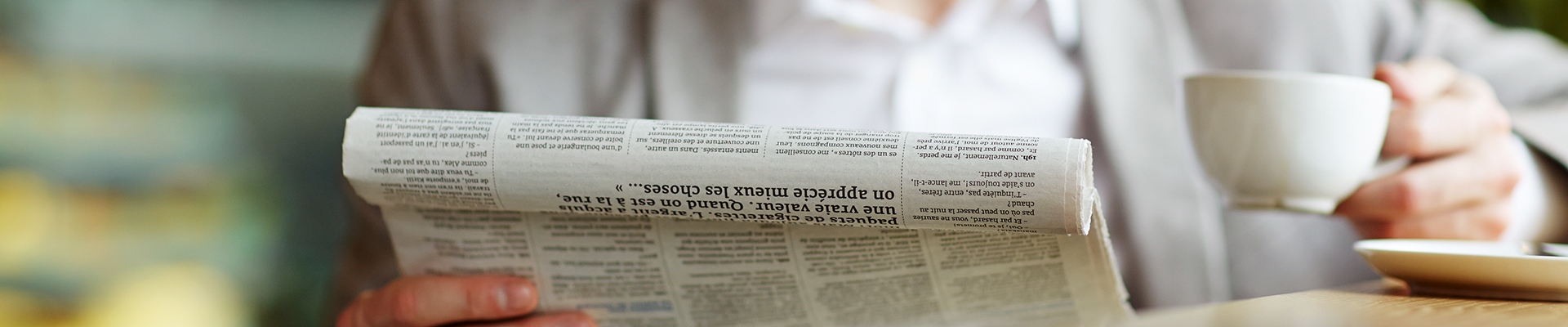Translation is a process of converting information in one language into information in another language on the principle of accuracy, smoothness, and elegance. There may still be errors in the finished translation. The most intolerable errors include failure to comply with requirements notified beforehand, critical information errors, and low-level errors.

Critical information includes: numbers, units, product/component names, version numbers, commands, parameter names, company names, person names, positive/negative errors, country/region names, menus/paths, dates, abbreviations and full names, missing translations, etc. Low-level errors include: spelling, cross-reference, failure to update directory, Chinese characters left in English documents, hidden characters, etc.
This article introduces some methods to help reduce these three types of errors.
To prevent the first type of errors, you must carefully read instructions provided by the customer before you start translation. For example, the instructions may include General Style Guide, Special Instructions, Project Notes, Non-Translatable Terms, etc. If the customer finds that the translation does not comply with the requirements listed in these files during acceptance, for example, names that do not need to be translated have been translated, or some special requirements have not been complied with, the customer feels very disgusted because these requirements are listed systematically by the customer by spending much time to maintain the overall consistency of the project, and the translation team has been pre-notified that these problems should not occur in translation.
To prevent the second type of errors, first, you must have a general sense of which information is critical. You must be very careful when translating these parts. Second, for parts that do not need to be translated, such as some numbers, command names, parameter names, company names, menus/paths, and abbreviations, you must develop a habit of copying and pasting from the original text rather than typing with a keyboard by yourself. Some errors, such as mismatched numbers, double spaces, and duplicate words, can be checked by running Xbench.
To prevent the third type of errors, first, for spelling, there is a tip. Now everyone basically uses Sogou input method. When doing Chinese to English translation, you can simultaneously press the Shift key, the Ctrl key, and the letter e key on the keyboard in the Chinese input state, so that you can directly input English words in an associative manner, and a word typed frequently can appear in the front row and the entire word automatically appears just by typing the first few letters. Compared with typing words completely manually, the misspelling rate of such typing is much lower. Next, for spelling check, regardless of whether you use word or studio to process a file, you need to put the content in word to check spelling finally. Before the translation, you must make sure that the spelling check function is enabled. In addition to the relevant settings in the "Proofread" tab in "Options”, you must pay attention to the" Do not check spelling or grammar” checkbox in the "Language (Country/region)" setting on the toolbar at the bottom left of the word window. The operation method is selecting all the file content, and then clicking this button on the toolbar, and making sure that the checkbox is unselected. After the translation, you must repeat the above settings and check operations to ensure that the spelling check function is enabled. Then, for cross-reference, you may need to pre-process this part during file generation, for example, lock the cross-reference part, or associate the same reference content and fill in the same content by updating the domain. Finally, how to remove the hidden characters is described. If you use an earlier version of Trados Workbench to process a file, you need to remove the hidden words after translation, but you'd better not use the clean up function in Workbench to remove the hidden words, because the hidden words may not be completely removed or may be garbled by using this function when there is a damaged label in the file. You can use a key combination. The specific operation method is: when the hidden words are displayed, simultaneously pressing the Alt key and the F8 key, selecting tw4winClean.Main in the macro name list that pops up, and running tw4winClean.Main. Double clicking tw4winClean.Main can also achieve the effect of running tw4winClean.Main. As such, the hidden characters can be completely removed.

In translation, we should have a problem-oriented attitude and adopt a problem-resolving solution, so that we can prevent, check, and eliminate errors. In a word, the world of translation is so great that you can learn everywhere.